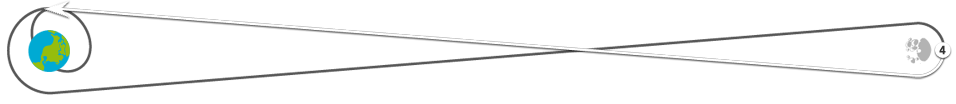-
 Vance Brand (CAPCOM)
Vance Brand (CAPCOM)
-
Right. Okay. At the top of the page, under step 4, just above “VHF/S-band activation,” put in, “Delete POWER AMP and LGC.” These are caution lights.
-
 Vance Brand (CAPCOM)
Vance Brand (CAPCOM)
-
Okay. Under “VHF/S-band activation and checkout,” step 2, we have changes to the COMM as fellows.
-
 Vance Brand (CAPCOM)
Vance Brand (CAPCOM)
-
Okay. Scratch—Scratch out the DOWN and DOWN VOICE. That leaves—That'll give you VOICE.
-
 Vance Brand (CAPCOM)
Vance Brand (CAPCOM)
-
Okay. Under “PGNS turn-on,” add in steps 1 and 2 again, which are NO ATTITUDE light off, VERB 96 ENTER, and set EVENT TIMER.
-
 Vance Brand (CAPCOM)
Vance Brand (CAPCOM)
-
That's affirm. And underneath “Set EVENT TIMER,” add the following: VERB 25 NOUN 07, ENTER; 1257, ENTER.
-
 Fred Haise (LMP)
Fred Haise (LMP)
-
Okay. After event, set EVENT TIMER, it's VERB 25 NOUN 07, ENTER; 1257, ENTER; 252 ENTER; ENTER.
-
 Vance Brand (CAPCOM)
Vance Brand (CAPCOM)
-
Okay. Next, same page, under “DAP set gimbal drive,” go to step 2. Okay. Add in after NOUN 46, 32021.
-
 Vance Brand (CAPCOM)
Vance Brand (CAPCOM)
-
Okay. Proceeding on down below the NOUN 47, to the PROCEED, insert VERB 34, ENTER, after the PROCEED. And that would come before the NOUN 48.
-
 Vance Brand (CAPCOM)
Vance Brand (CAPCOM)
-
Okay. At the very first step above “GUIDANCE CONTROL, AGS,” put in VERB 76, ENTER.
-
 Vance Brand (CAPCOM)
Vance Brand (CAPCOM)
-
Okay. Below “GUIDANCE CONTROL, AGS,” the third step should be changed to be MODE CONTROL, both, to ATT HOLD.
Expand selection up Contract selection down Close -
 Vance Brand (CAPCOM)
Vance Brand (CAPCOM)
-
Okay. At minus 6—6 hours—or 6 minutes rather, under MODE CONTROL, PGNS, ATT HOLD, which was scratched out, insert VERB 41 NOUN 20, ENTER, and three more ENTERs. So—So it's as shown in your procedure there.
-
 Vance Brand (CAPCOM)
Vance Brand (CAPCOM)
-
Okay. Okay. We want back in again the next step which is “At burn attitude: VERB 40 NOUN 20, ENTER.”
-
 Vance Brand (CAPCOM)
Vance Brand (CAPCOM)
-
Okay. Proceeding on down, delete “At burn attitude” and the step above it, which is 400 plus 5.
-
 Vance Brand (CAPCOM)
Vance Brand (CAPCOM)
-
Okay. Under 4 minutes, minus 4 minutes, add back in MODE CONTROL, both, to ATT HOLD.
-
 Vance Brand (CAPCOM)
Vance Brand (CAPCOM)
-
Okay. Two steps below that, add back in TTCA COMMANDER THROTTLE MIN DPS, and add in DPS.
-
 Fred Haise (LMP)
Fred Haise (LMP)
-
TTC—Yes. Seems like you should be in JETS, since this is going to be—is this going to be RCS or a DPS burn?
-
 Vance Brand (CAPCOM)
Vance Brand (CAPCOM)
-
Okay. This will be JETS for RCS and THROTTLE for DPS.
Expand selection down Contract selection up -
 Fred Haise (LMP)
Fred Haise (LMP)
-
What I don't understand is, what is this MCC likely to be? I thought it was going to be an RCS.
-
 Vance Brand (CAPCOM)
Vance Brand (CAPCOM)
-
Okay. Beneath everything on that page, add in the following. Return to “Entry,—LM PREP” check—return to “Entry, LM PREP” checklist —
-
 Vance Brand (CAPCOM)
Vance Brand (CAPCOM)
-
No, that's not correct, Fred. What we wait to do is leave everything the way it is on 34, and add this one comment I'm giving you at the—at the bottom of it.
-
 Vance Brand (CAPCOM)
Vance Brand (CAPCOM)
-
That's correct, and, also on that page, you—from our last correct—or addition exercise, you have a section called “Reestablish PTC.” We'd like to scratch all of that, of course.
-
 Vance Brand (CAPCOM)
Vance Brand (CAPCOM)
-
Stand by 1. Fred, we're polling the room for comments here, any last minute thoughts from people. We'll be right back with you.
-
 Vance Brand (CAPCOM)
Vance Brand (CAPCOM)
-
Okay, Fred. Just two changes, comments to what we just gave you. The first is near the front at EI—in the section under “EI minus 2-1/2 hours,” power removal from CM LM umbilical." We'll let you turn to that.
-
 Vance Brand (CAPCOM)
Vance Brand (CAPCOM)
-
Okay. Under LM, we have a step, BAT 2, LOW VOLTAGE, OFF/RESET, than ON. Next we have a step BAT 2, HI VOLTAGE. OFF/RESET, then ON. We request that you wait in between these two steps for us to give you a GO. In other words, we'd like to look and see that all the relays closed and all that sort of thing before you throw BAT 2, HI VOLTAGE, to OFF/RESET, and ON.
-
 Fred Haise (LMP)
Fred Haise (LMP)
-
Okay, After BAT 2, LOW VOLTAGE, OFF/RESET, I'll—then ON, I'll wait for a MSFN GO before proceeding.
-
 Vance Brand (CAPCOM)
Vance Brand (CAPCOM)
-
Right-o. Okay. Next, at—Under the section of “EI minus 1 hour and 45 minutes”—No, change that. Correction, “EI minus 1 hour, 35 minutes,” refer to the ECS section, and we have a change.
-
 Vance Brand (CAPCOM)
Vance Brand (CAPCOM)
-
Okay, Jim's right. We should cross out all this stuff with a couple of exceptions. FORWARD DUMP valve, closed, the first step, should remain. All other steps should be scratched, except for the last one, which is OVERHEAD DUMP valve, closed. That leaves two steps.
-
 Fred Haise (LMP)
Fred Haise (LMP)
-
Okay. Under ECS, we delete all except the first step, FORWARD DUMP valve, close, and step 10, which is OVERHEAD DUMP valve, closed, and leave in verify transfer list.
-
 Vance Brand (CAPCOM)
Vance Brand (CAPCOM)
-
That's affirm. Leave in what follows, which is verify transfer list and IVT and all that.
-
 Vance Brand (CAPCOM)
Vance Brand (CAPCOM)
-
Okay, Fred-o. That's—That's the changes. Not quite as extensive as the CSM had, but still pretty long. Any comments or questions to the house here?
-
 Vance Brand (CAPCOM)
Vance Brand (CAPCOM)
-
Okay. Very good. Only other comment, aside from the checklist, we've been watching your descent stage water, and it looks—or your ascent stage water, and it looks real good.
Spoken on April 17, 1970, 4:29 a.m. UTC (54 years, 8 months ago). Link to this transcript range is: Tweet