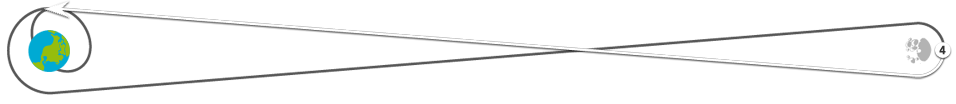-
 Ken Mattingly
Ken Mattingly
-
Okay. And the first thing you want to do under “EMS initialization,” is circuit breakers EMS, that's two of them, to close.
-
 Ken Mattingly
Ken Mattingly
-
That's correct. All right. Line 4 or step 4, where it shows “CM RCS check.” That occurs at minus 04:30.
-
 Ken Mattingly
Ken Mattingly
-
All right. Under “CM RCS checks,” the fourth line down says “MANUAL ATTITUDE, three, to MINIMUM IMPULSE.” We'll have to use “ACCEL COMMAND” and the reason for that, Jack, is we don't have the SPS powered up so there's no minimum impulse generator.
-
 Ken Mattingly
Ken Mattingly
-
That's correct. And on the same page 2-1, strike out the last three lines, starting with “RCS transfer to service module.”
-
 Ken Mattingly
Ken Mattingly
-
Sounds like you're getting there. Okay. I believe we scratched out the first two lines on 2-2. Now, we're—right below that, it says “Separation checklist.” So we're going to just delete that whole thing; it's included in the notes I gave you.
-
 Ken Mattingly
Ken Mattingly
-
All right. Line number 7. It says “Maneuver to horizon check attitude.” We're going to call this the “Moon-check attitude” and this is the one we discussed, Jack. The angle of 265 is not correct. I'll have one of those for you first thing in the morning.
-
 Ken Mattingly
Ken Mattingly
-
Okay. And at the bottom of the page, step number 1. That will be at EI minus 19 minutes, and we're off and running through a normal sequence of events.
-
 Jack Swigert (CMP)
Jack Swigert (CMP)
-
Okay. That sounds good. Ken, I guess if you've read this thing—Is it a comfortable time line? Any areas where you had problems with?
-
 Ken Mattingly
Ken Mattingly
-
Jack, it is very comfortable. We've run it several times now and, in fact, it's being run right now, again. And we've run it both here at Houston and at the Cape. The only place where you might find that you need to stay ahead of things is during the platform-alinement period, when you're getting ready to close out the LM and then once you get into the command module and jettison the LM, why you're back on a very comfortable time. And, of course, we'll be watching and anything we can do, like keeping track of time for you, we'll remind you of that as we go along.
-
 Ken Mattingly
Ken Mattingly
-
Okay. Let me emphasize, Jack, that 2-1/2 hours is the earliest time we can start in on that powerup stuff. Everything else you can do the way you normally would, where you get as far ahead of the game as you can. But the 2-1/2-hour time is based on saving command module consumables. And if you do that, why we're fat; we've got plenty of time to give you some fans on the water even. So that's the one point you don't want to start early on. I do have a couple of more lines to run through on the entry checklist and two pages in the G&C. And I think that will clean us up.
-
 Ken Mattingly
Ken Mattingly
-
Okay. On—These are just cleanup items, Jack. On page 2-3, it lists how you separate, from the CM/SM SEP and all that, so, obviously, if we're on step 5 at 43 minutes down—that's all deleted. And that gets deleted all the way over onto page 2-4, up to the line where it says “15 minutes.” And at that point, we pick back up and everything. From 15 minutes down is valid.
-
 Ken Mattingly
Ken Mattingly
-
That's correct, Jack. Okay, on page 2-5. The top line where we had “Horizon check,” that's now the “Moonset check” and the time is approximately 57:37. And that's minus 02:23. And that angle that's listed in the book there—177—that's really a horizon time at 2 minutes; we'll have you—can look that up on the back of your entry cue card, and I'll look that number up again for you tonight.
-
 Ken Mattingly
Ken Mattingly
-
Okay. Another thing is to remember when we begin blackout, which is around 05g, and you can write this in your checklist wherever it's convenient; once we've lost COMM, we're going to go ahead and power down the SCE POWER OFF and the PMP POWER OFF. And we just want to do that after you lose COMM, which comes up around EI. Any time after that, go ahead and secure the PMP and the SCE power.
-
 Ken Mattingly
Ken Mattingly
-
That's correct, Jack, and that completes the entry checklist. Let's look at the G&C book.
-
 Ken Mattingly
Ken Mattingly
-
Okay, Jack. The second line under “IMU powerup” says “FDAI POWER to BOTH,” and we're going to make that a “1.” The reason we're doing that is, again, to conserve power. There's no reason to drive the second FDAI before we get that information to put on it.
-
 Ken Mattingly
Ken Mattingly
-
Okay. Under CMC powerup, line—or step 2 says “Flashing 3700, ENTER.” The time we're going to use this, Jack, is going to be when you've just brought the computer up and it has a state vector in it that's way back many, many hours ago. So we want to do a VERB 96, ENTER to stop the integration to keep it from just sitting there ambling along. And when the ground gives you a new state vector, why then we can go through P00 and we'll be back in business.
-
 Ken Mattingly
Ken Mattingly
-
When you come up, I guess you're going to—once you get the CMC powered up, you're probably going to be going—you're going to come up in a flashing 37, and if you'll just do a VERB 96, ENTER right there, that will take care of it.
-
 Ken Mattingly
Ken Mattingly
-
Okay. Under the SCS powerup, the first line says “AUTO RCS SELECT, 16, to OFF.” Okay. You can just delete that part. On the fifth line, it says “Circuit breaker SCS LOGIC POWER,” that's really “LOGIC BUS, four of them, to closed.” The DELTA-V CG is not important since we are not burning the engine. The “SIGNAL CONDITIONER/DRIVER BIAS POWER” lists “Two to AC 1.” We are going to make that just one of them; make it “SIGNAL CONDITION/DRIVER BIAS POWER, one, to AC 1.” The “BMAG POWER,” which is the third line from the bottom, says “BMAG POWER, two, ON;” we are going to make that just one. We'll bring up number 1, and we'll make “FDAI POWER, number 1” and the last line “AUTO RCS SELECT, 16, enable,” you can strike that off and replace it with “BMAG MODE, three of them, to RATE 1.” You want to try reading that back?
-
 Jack Swigert (CMP)
Jack Swigert (CMP)
-
Okay. Delete “AUTO RCS SELECT, 16, OFF.” Change “CB LOGIC POWER” to “LOGIC THRUST POWER—CBS CS LOGIC THRUST, four, to closed.” Delete “DELTA-V CG,” coming down here “SIGNAL CONDITIONER/DRIVER BIAS POWER, one, AC 1; BMAG POWER, 1, to ON,” and it's the number 1 BMAG. “FDAI POWER to 1; BMAG MODE, three, to RATE 1,” deleting the “AUTO RCS SELECT, 16, to enable.”
-
 Ken Mattingly
Ken Mattingly
-
Yes, sir. Let's see—just a second—let me check on this hatch and integrity check maybe I can tell you something about that. And I do have an answer to your LM power question about the umbilicals. The umbilicals will be unpowered according to the LM procedures, so if you'd like to disconnect them, you can.
-
 Ken Mattingly
Ken Mattingly
-
All right, sir. Okay, Jack, and they'd like us to stand by just a second.
Expand selection down Contract selection up -
 Jack Swigert (CMP)
Jack Swigert (CMP)
-
Okay, Vance. Okay—I don't think you've given me the backout procedure, have you, for the battery chargers?
-
 Vance Brand (CAPCOM)
Vance Brand (CAPCOM)
-
That's negative. Wait. All we want to do, Jack, is say BATTERY CHARGE OFF at the moment. We'll complete that procedure as soon as you are through with Ken completely.
-
 Ken Mattingly
Ken Mattingly
-
Okay, Jack. It looks like we've closed up the loose ends here. Amazingly enough, out of all that stuff, it looks like we only generated one question on the floor, and we'll research that one. We'll even let you guess what it might have been. If you have any questions, after you mull it over, why, we're always available. Just ask us what you're thinking about.
-
 Jack Swigert (CMP)
Jack Swigert (CMP)
-
Okay. That's what we're going to do. We're going to wait until the LM people get theirs, and then we're going to discuss it and coordinate things here, and make sure that—that we don't have any interface problems. And, if we have any more questions, we'll be coming back at you.
-
 Ken Mattingly
Ken Mattingly
-
Okay. We did run the thing integrated, so we think we've got all the little surprises ironed out for you.
-
 Jim Lovell (CDR)
Jim Lovell (CDR)
-
Appreciate the work you've done, and Jack says that it's going to be hard to beat his record about saving SM RCS fuel all the way there and back.
-
 Jack Swigert (CMP)
Jack Swigert (CMP)
-
Yes. We're coming back with a full load almost of both RCS and SPS, that's—That's pretty much of a record.
-
 Jack Swigert (CMP)
Jack Swigert (CMP)
-
Okay. Did you want to put Fred-o on, or somebody to copy the LM—the LM side of the house.
-
 Vance Brand (CAPCOM)
Vance Brand (CAPCOM)
-
Hey, Jack. We'll give you this battery charging backout procedure, and then Deke says you ought to get some sleep. You're going to need it tomorrow.
-
 Vance Brand (CAPCOM)
Vance Brand (CAPCOM)
-
Okay. Panel 3: BATTERY CHARGE, OFF—you've already done that, Jack—next AC INVERTER, INVERTER 2 OFF: Panel 5: MAIN BUS TIE BAT B/C to BAT B/C. Huh? Yes, it's up—the up position. Panel 250: circuit breaker, BAT A POWER ENTRY/ POSTLANDING to open; circuit breaker, BAT B POWER ENTRY/POSTLANDING, open, Panel 5: CB BATTERY CHARGER BAT B CHARGE, open. Okay. I'll let you read that back, Jack.
-
 Jack Swigert (CMP)
Jack Swigert (CMP)
-
Okay. BAT CHARGE, OFF; AC INVERTER 2 to OFF; MAIN BUS TIE, BAT B/C to on, up. Panel 250: BAT A, POWER ENTRY AND POSTLANDING, open; CB, BAT B, POWER ENTRY and POSTLANDING, open. Panel 5: CB BAT CHARGER, BAT B CHARGED, open.
-
 Vance Brand (CAPCOM)
Vance Brand (CAPCOM)
-
Okay. That's correct. Now, that gets you back to the place where you can back out of the—the big battery charging procedure, which you have. And I—I think you have the backout procedure for that, but I'd like to check with you.
-
 Vance Brand (CAPCOM)
Vance Brand (CAPCOM)
-
Okay. Just to verify. It starts out panel 3, BATTERY CHARGE switch, OFF; AC INVERTER 2, OFF; panel 5, MAIN BUS TIE, BAT A/C, on, up, et cetera.
-
 Jack Swigert (CMP)
Jack Swigert (CMP)
-
Roger. Continues CB BAT A, POWER ENTRY/ POSTLANDING, open; INVERTER POWER 2, MAIN B, open; and then you reverse the steps that you had for entering the procedure.
-
 Vance Brand (CAPCOM)
Vance Brand (CAPCOM)
-
Yes, that's fine. Okay. And we have one other comment regarding the systems checklist, and stand by 1, and that'll—that'll wrap it up for us. Oh, a new item came in, Jack. We need to switch to ascent water, and I have a three-step procedure for you, if you're ready to copy.
-
 Vance Brand (CAPCOM)
Vance Brand (CAPCOM)
-
Okay. DESCENT WATER valve, CLOSE. ASCENT WATER valve to CLOSE, and WATER TANK SELECT valve to ASCENT.
-
 Jim Lovell (CDR)
Jim Lovell (CDR)
-
Okay, Vance. DESCENT WATER valve, closed; ASCENT WATER valve, closed; and WATER SELECT TANK to ASCENT. Is that correct?
-
 Jim Lovell (CDR)
Jim Lovell (CDR)
-
Okay. We switched to ascent water, but we'll probably have to have the descent water valve back open up again to drink water.
-
 Vance Brand (CAPCOM)
Vance Brand (CAPCOM)
-
That's affirm. That's the one thing you'll have to do is, whenever you want to drink out of the descent tank, is open the descent valve—the DESCENT WATER valve momentarily.
-
 Vance Brand (CAPCOM)
Vance Brand (CAPCOM)
-
That's right. Refer to S/2-6. This—Really what we're talking about, Jack, is the hatch integrity check decal. And I think it'll be easiest, if you'll open to S/2-6 and I explain it to you.
-
 Vance Brand (CAPCOM)
Vance Brand (CAPCOM)
-
Okay. This will—This just involves changes. Look down to the third line where it says “TUNNEL VENT valve, TUNNEL VENT for 30 seconds;” cross out “30 seconds” and cross out the two lines below that. In other words, “LM CSM DELTA-P. Check DELTA-P and recycle to TUNNEL VENT.”
Spoken on April 17, 1970, 3:11 a.m. UTC (54 years ago). Link to this transcript range is: Tweet