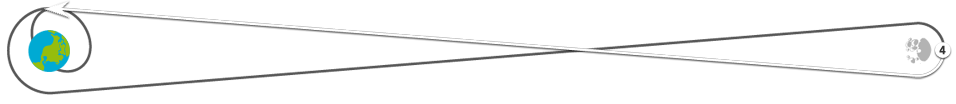-
 Jack Lousma (CAPCOM)
Jack Lousma (CAPCOM)
-
Okay, Jack. That's going to take 120 amp-hours out of the LM, which is equivalent to 10 hours, which will put us back to 193 hours, and that's plenty.
-
 Jack Swigert (CMP)
Jack Swigert (CMP)
-
Okay. Let me relay that to Jim here. It'll be 120 amp hours, which leaves us—which puts us back from 203 hours … to 193 hours.
-
 Fred Haise (LMP)
Fred Haise (LMP)
-
Okay, Jack. One question here. If we have any problems setting up this LM power to the CSM, is the quickest way to get out of it, return to the normal configuration, as it is for me to just switch the LM POWER to CSM to RESET then OFF?
-
 Jack Swigert (CMP)
Jack Swigert (CMP)
-
I would like to give one quick step in case that gave Jim report some sort of problem for us to get out of it quickly.
-
 Jack Swigert (CMP)
Jack Swigert (CMP)
-
Okay. Real fine. And while you guys are talking it over, you might read back—have you got the procedure for reversing this? I'll copy that.
-
 Jack Lousma (CAPCOM)
Jack Lousma (CAPCOM)
-
Yes. We're still here, Jack. What we want to do is follow you through on this, so we're going to get high bit rate to do it. In answer to your question, to undo this procedure quickly, in the event a problem develops, be sure that you don't touch the 124 POWER switch because it's got a RESET position. But the way to undo it is go into the CSM and on panel 5 open two circuit breakers. And they're some of the first ones we read to you. Open LM POWER-1 MAIN B, and open LM POWER-2 MAIN B. You copy that?
-
 Jack Swigert (CMP)
Jack Swigert (CMP)
-
Okay. Understand. If I want to get out of this real quickly, I have to open just two circuit breakers in the CSM; that's on panel 5, LM POWER-1 MAIN B, LM POWER-2 MAIN B.
-
 Jack Lousma (CAPCOM)
Jack Lousma (CAPCOM)
-
Okay. And before you go ahead with this, let's establish high bit rate and wait 1 on that. And then as we go through the procedure we want you to wait when you get power on MAIN B so we can take a look at MAIN B without any loads on it before we start charging the batteries.
-
 Jack Swigert (CMP)
Jack Swigert (CMP)
-
Okay. I understand you want high bit rate on the LM or CSM just before we start this?
-
 Jack Lousma (CAPCOM)
Jack Lousma (CAPCOM)
-
Okay, Jack. Before we go ahead with this, what we want to do is read you the reverse—the normal reverse procedure.
-
 Jack Lousma (CAPCOM)
Jack Lousma (CAPCOM)
-
Okay, Jack. I got the start on how you reverse this procedure. Ready to copy?
Expand selection up Contract selection down Close -
 Jack Lousma (CAPCOM)
Jack Lousma (CAPCOM)
-
Okay. First you want to reverse the battery charge procedure. To do that, on panel 3, switch BATTERY CHARGE, off; AC INVERTER 2, off; panel 5, MAIN BUS TIE BAT Alfa Charlie, on, up; panel 250, circuit breaker BAT Alfa, POWER ENTRY, and POSTLANDING, open. Read back.
-
 Jack Swigert (CMP)
Jack Swigert (CMP)
-
Okay, Jack. On panel 3, BATTERY CHARGER, off, AC INVERTER 2, off; on panel 5, MAIN BUS TIE Alfa Charlie, on; panel 250, CB BAT A, POWER ENTRY and POSTLANDING, open.
-
 Jack Lousma (CAPCOM)
Jack Lousma (CAPCOM)
-
That's affirmative, Jack, and then if you'll go back to the rest of the circuit breakers on that list, and just opposite—Open them all up. Stand by 1.
-
 Jack Lousma (CAPCOM)
Jack Lousma (CAPCOM)
-
Okay, Jack. Go back to the battery charge procedure I gave you. And, in order to terminate charge, just—You'll just have to write “Open” or “Off” next to the circuit switch that I gave you. So on panel 250, that circuit breaker you've already opened; on panel 275, INVERTER POWER-2 MAIN B, open; panel 5, BAT RELAY BUS BAT A, open; EPS SENSOR UNIT AC BUS 2, open, EPS SENSOR SIGNAL AC2, open; BATTERY CHARGER, MAIN B, open; BATTERY CHARGER AC POWER, open; BATTERY CHARGER, BAT A CHARGE, open; INVERTER CONTROL 2, open; INVERTER CONTROL 3, open; you've already done the MAIN BUS TIE; and then BAT CHARGE switch to AC 1. Over on panel 3, you have already set the AC INVERTER 2 to OFF and then INVERTER 2 AC BUS 2, OFF; AC BUS 2 RESET to OFF. You have already put the BATTERY CHARGER switch to OFF; and your DC Indicator select to MAIN B. Over.
-
 Jack Lousma (CAPCOM)
Jack Lousma (CAPCOM)
-
No, if you've got something in the right-hand column for all of those, we don't want to have to do it. And now one more thing I owe you is how to untransfer LM power to the CSM, and I'll get that for you in a jiffy.
Expand selection down Contract selection up -
 Jack Swigert (CMP)
Jack Swigert (CMP)
-
One thing I guess you probably all have considered it, but what heavy things can we store down there where the SRCs normally go to help increase our L over D?
-
 Jack Lousma (CAPCOM)
Jack Lousma (CAPCOM)
-
I understand the question is what kind of heavy things can you store where the SRCs go.
-
 Jack Swigert (CMP)
Jack Swigert (CMP)
-
Yes. They go down in the LEB underneath the computer, and the heavier things you have down there increases the L over D. We don't have any SRCs, so I was just wondering what heavy things—We could probably put some cameras, television cameras, things like that that normally pretty heavy down there in—that, in our SRC. No, we can't put the in our SRC, but we could put them in that container down there which would help decrease our L over D. Anything else you can think of would be greatly appreciated because we don't even have a throwaway station, so we're down a little bit in L over D.
-
 Jack Swigert (CMP)
Jack Swigert (CMP)
-
What souvenirs? (Laughter) All I've got is a Marine Corps foxhole-digging shovel.
-
 Jack Lousma (CAPCOM)
Jack Lousma (CAPCOM)
-
Okay. This assumes that all the descent batteries are on line and ASCENT BATTERY 6 is on NORMAL FEED, as we said earlier. First thing you do is go in the CSM and look on panel 5 circuit breaker. LM POWER-2 MAIN B, open; LM POWER-1 MAIN A, open; circuit breaker EPS SENSOR SIGNAL MAIN B, open.
-
 Jack Swigert (CMP)
Jack Swigert (CMP)
-
… You got just a little bit scratchy there because of the antenna problem. Let me read this back to you.
-
 Jack Swigert (CMP)
Jack Swigert (CMP)
-
Okay. What I got, Jack, was the procedure assumes that all DESCENT BATTERIES are ON, and BAT 6 is on NORMAL FEED. Now we're going into the LM and on panel 5, we take LM, or CM LM POWER-2, MAIN B, open. And that's as far as I got.
-
 Jack Lousma (CAPCOM)
Jack Lousma (CAPCOM)
-
Okay, the second one is on panel 5 also. Circuit breaker, LM POWER-1, MAIN A, open; circuit breaker EPS SENSOR SIGNAL, MAIN B, open. Okay, read those back for the CSM, and I'll give you some steps in the LM.
Spoken on April 16, 1970, 10:35 a.m. UTC (54 years, 8 months ago). Link to this transcript range is: Tweet