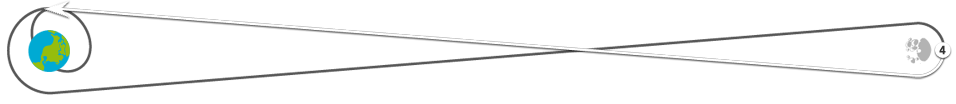-
 Jack Lousma (CAPCOM)
Jack Lousma (CAPCOM)
-
Okay, The second step was in the LM circuit breakers panel 11 and 16: ASCENT ECA CONTROL, close, two of them. Cross that out. In the next line, we had BATTERY 5 NORMAL FEED, on; cross out BATTERY 5 and put BATTERY 6 in there. In the next line was —
-
 Jack Swigert (CMP)
Jack Swigert (CMP)
-
… Jack … Hey, Jack; I have for step 3, I have BAT 5 and BAT 6 NORMAL FEED, on. You just want BAT 6?
-
 Jack Lousma (CAPCOM)
Jack Lousma (CAPCOM)
-
That's affirmative. Just BAT 6, Jack. And the next line, you had BATTERY 1 and 3. Make that BATTERY 1, 2, 3, and 4. Just add BATs 2 and 4. All four descent BATs. And then the next two lines about waiting 30 minutes, cross that out. And the next line about BATTERIES 2 and 4 OFF/RESET, cross that out, too.
-
 Jack Swigert (CMP)
Jack Swigert (CMP)
-
Let me read you all the steps as I've got them, Jack, and make sure we've got them right. … ASCENT ECA, two, closed. Step 2 will now be BAT 6, NORMAL FEED, on. Step 3, BATS 1, 2, 3, and 4, OFF/RESET.
-
 Jack Lousma (CAPCOM)
Jack Lousma (CAPCOM)
-
Okay. That part's all right, Jack. And we had—about 11 or 12 steps for the command module. They go as is with no change. And then we had a couple of more procedures for the LM. Stand by 1.
-
 Jack Swigert (CMP)
Jack Swigert (CMP)
-
Okay. Jack, let me read you command module procedures just to make sure I have them right, also.
-
 Jack Swigert (CMP)
Jack Swigert (CMP)
-
Okay. Connect LM and CSM umbilicals. Step 2, panel 5: LM POWER 1 AC and 2 AC, closed, circuit breakers. Step 3, panel 5: EPS SENSOR SIGNAL, MAIN B, closed. Step 4, panel … closed. Then there's step 5: MAIN B BAT BUS B, closed. Verify MAIN BUS voltage, then switch the LM power to CSM. Step 7: CB MAIN B BAT BUS B, open. And on panel 250, BAT POWER ENTRY and POSTLANDING, open. Verify MAIN BUS voltage.
-
 Jack Lousma (CAPCOM)
Jack Lousma (CAPCOM)
-
Okay, Jack. The CSM procedure's okay, and then we had to go back to the LM and do something. And the first line is okay, cross out “BAT 5 and 6 OFF,” delete that. And delete the next line also, that says “Panel 11 to 16 ASCENT ECA CONTROL, open.” Then we had a couple of notes which remain the same. Go ahead.
-
 Jack Swigert (CMP)
Jack Swigert (CMP)
-
Okay. I didn't get the notes, but I'll read you the steps as I have them now. One step, BAT 1, 2, 3, and 4 … and at this point should have BATTERIES 1, 2, 3, 4, and 6 ON. Is that affirmative?
-
 Jack Lousma (CAPCOM)
Jack Lousma (CAPCOM)
-
That's affirmative. So now we have BAT 1, 2, 3, 4, and 6, ON, and I got two notes. Number 1 is: your circuit breaker protection limits—your circuit breaker protection—limits the current to 15 amps. Number 2 note is: now the umbilical between the LM and the command module is hot. And the MAIN BUS voltage can be monitored by selecting MAIN B.
-
 Jack Swigert (CMP)
Jack Swigert (CMP)
-
Okay, Jack. These notes are: circuit breaker protection limits current to 15 amps. The tube, the umbilical between the CSM and LM is hot. I can monitor MAIN B for the bus voltage.
-
 Jack Swigert (CMP)
Jack Swigert (CMP)
-
Okay, Jack. One question here. If we transfer power like this, we're not going to cut us short on power remaining in the CSM …, are we …?
-
 Jack Swigert (CMP)
Jack Swigert (CMP)
-
Okay. Stand by. If we configure the CSM for powering up the LM, we aren't going to cut it short on LM power requirements to get us back in the entry interface, are we?
-
 Jack Lousma (CAPCOM)
Jack Lousma (CAPCOM)
-
That's a negative, Jack. According to the latest update, we've got ampere-hours out to 203 hours.
-
 Jack Swigert (CMP)
Jack Swigert (CMP)
-
Okay, Jack. One question from Jim is, he wants to know whether the procedure has been tried …
-
 Jack Swigert (CMP)
Jack Swigert (CMP)
-
Okay. He would like to know whether the procedure has been tried and whether it has been found to be okay; and there's no danger of shorting out any of our batteries or anything we have on board the LM now.
-
 Jack Lousma (CAPCOM)
Jack Lousma (CAPCOM)
-
Okay, Jack. This procedure has not been tried out as such; however, the hardware paths through which the current flows are the same ones which we used during translunar trajectory, and there's not a problem with shorting out a descent battery. Over.
-
 Jack Lousma (CAPCOM)
Jack Lousma (CAPCOM)
-
Jack, of course, the reason for all of this is that we see we're 20 amp-hours short on one of the entry batteries, and we've got to juice that up to get you home with.
-
 Jack Lousma (CAPCOM)
Jack Lousma (CAPCOM)
-
Okay. What we owe you from here on out is the actual battery A charge procedure, and then a procedure to turn this all around, again.
-
 Jack Swigert (CMP)
Jack Swigert (CMP)
-
Okay. Do you have it there, and how long is it …
Expand selection down Contract selection up -
 Jack Lousma (CAPCOM)
Jack Lousma (CAPCOM)
-
Okay, Jack. I have the procedure in front of me. It's about 18 steps, and the reason it's so long is because we're starting from this basic configuration which we gave you earlier. It concerns a charge on battery A, of course, which is our low one. So, when you're ready to copy it, let me know.
-
 Jack Lousma (CAPCOM)
Jack Lousma (CAPCOM)
-
Okay. On panel 250, circuit breaker BAT A, POWER ENTRY/POSTLANDING, close; on panel 275, circuit breaker INVERTER POWER 2, MAIN B, close. Next several circuit breakers are on panel 5; circuit breaker BAT RELAY BUS, BAT A, close; circuit breaker EPS SENSOR UNIT, AC BUS 2, close; CB EPS SENSOR SIGNAL, AC2, close; CB BATTERY CHARGER, MAIN B, close. Are you still with me?
-
 Jack Swigert (CMP)
Jack Swigert (CMP)
-
Okay, Jack. I'll read back those steps you gave me so far. Panel 250 CB BAT A, POWER ENTRY/POSTLANDING, close, panel 275, CB INVERTER POWER 2, MAIN B, close; panel 5, CB BAT RELAY BUS, BAT A, close; CB EPS SENSOR UNIT, AC BUS 2, close; CB EPS SENSOR SIGNAL, AC2, close, CB BAT CHARGER, MAIN B, close.
-
 Jack Lousma (CAPCOM)
Jack Lousma (CAPCOM)
-
Okay. Good readback, Jack. The only one is number 1—number 4. I didn't get your readback, but it's EPS SENSOR UNIT AC BUS 2, close. You got that?
-
 Jack Lousma (CAPCOM)
Jack Lousma (CAPCOM)
-
Okay. To continue—to continue on—the same panel, panel 5: circuit breaker, BATTERY CHARGER, AC POWER, close; circuit breaker BATTERY CHARGER, BAT A CHARGE, close; circuit breaker INVERTER CONTROL 2, close; circuit breaker INVERTER CONTROL 3, close; I've got a switch for you, MAIN BUS TIE, BAT A/C, OFF; and another switch, BATTERY CHARGE to AC2. Read those back.
-
 Jack Swigert (CMP)
Jack Swigert (CMP)
-
Okay, Jack. CB BAT CHARGER to AC POWER, close. Stand by. Okay. I had to get a light here. CB BAT CHARGER, BAT A CHARGE, close; CB INVERTER CONTROL 2, close; CB INVERTER CONTROL 3, close; the two switches, MAIN BUS TIE, BAT A/C, OFF; and the second one, BAT CHARGER TO AC2.
-
 Jack Lousma (CAPCOM)
Jack Lousma (CAPCOM)
-
How about reaching over there on your right-hand side and turning the BIOMED off? See if we can improve the COMM a little bit.
-
 Jack Lousma (CAPCOM)
Jack Lousma (CAPCOM)
-
Okay. I'm reading you real good now, and I want to verify that the main bus tie that we switched OFF was BAT Alfa Charlie.
-
 Jack Lousma (CAPCOM)
Jack Lousma (CAPCOM)
-
Okay. And switch INVERTER 2, AC BUS 2 to on; and another switch, AC BUS 2 RESET, to reset and center; switch BATTERY CHARGE to Alfa; switch DC INDICATOR select BAT CHARGER; and then what we want you to do is to report the charger current and voltage to MSFN every 10 minutes for the first half hour, and then once every 30 minutes after that. And that'll be on our call, Jack. Read back the switches that I just gave you.
-
 Jack Swigert (CMP)
Jack Swigert (CMP)
-
Okay, Jack. It's panel 3, AC INVERTER 2, MAIN B; INVERTER 2, AC BUS 2, on; AC BUS 2 RESET to reset and center; BAT CHARGER to A, AC INDICATOR select to BAT CHARGER. Report amps and volts to MSFN every 10 minutes for the first 30 minutes, and then every 30 minutes on a MSFN call.
-
 Jack Lousma (CAPCOM)
Jack Lousma (CAPCOM)
-
Okay. That's a good readback, Jack. Now the only thing we owe you is a turnaround from this, which we will have.
-
 Jack Swigert (CMP)
Jack Swigert (CMP)
-
Okay. Let me ask one question, here. About how long do you think it'll take to charge these batteries?
Spoken on April 16, 1970, 10:17 a.m. UTC (54 years, 7 months ago). Link to this transcript range is: Tweet