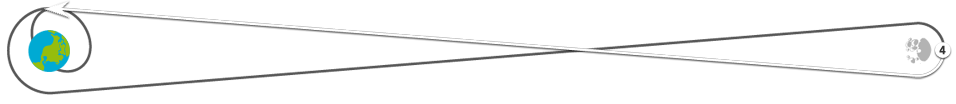-
 Vance Brand (CAPCOM)
Vance Brand (CAPCOM)
-
Jim, could you switch your BIOMED switch to the position opposite to where it is now? We are getting a subcarrier, but no data. Over.
-
 Vance Brand (CAPCOM)
Vance Brand (CAPCOM)
-
Okay. And we have a small addition to the procedure that was read up to you earlier, which involves power transfer from the LM to the CSM.
-
 Vance Brand (CAPCOM)
Vance Brand (CAPCOM)
-
Okay. At the end of the procedure, after the step BAT 5 and 6, OFF, add the following: circuit breakers, panels—panels 11 and 16, ASCENT ECA CONTROL, both open. Over.
-
 Jim Lovell (CDR)
Jim Lovell (CDR)
-
Okay. After the step BAT 5 and 6, OFF, step 3 will be circuit breakers panels 11 and 16 ASCENT ECA CONTROL, both open.
-
 Vance Brand (CAPCOM)
Vance Brand (CAPCOM)
-
That's correct, Jim. And this is to guard against a single-point failure that—a remote possibility that would preclude you from getting the batteries back on.
-
 Jim Lovell (CDR)
Jim Lovell (CDR)
-
Okay. We just had a battery warning MASTER ALARM, and it looks like it's battery 2.
-
 Vance Brand (CAPCOM)
Vance Brand (CAPCOM)
-
Roger, Houston—This is Houston. Could you close the POWER AMP circuit breaker, and we'll get some high bit rate?
-
 Jim Lovell (CDR)
Jim Lovell (CDR)
-
If you're getting high bit data, we could do an OFF/RESET and go back on on battery 2. We're standing by for that.
-
 Jim Lovell (CDR)
Jim Lovell (CDR)
-
Say again. You want us to turn off battery 2, and leave it off until you look at it?
-
 Vance Brand (CAPCOM)
Vance Brand (CAPCOM)
-
Okay, Aquarius. So you want to stay in this configuration for awhile, and let's look at the battery.
-
 Vance Brand (CAPCOM)
Vance Brand (CAPCOM)
-
13, Houston. We want to close the BAL LOADS circuit breaker on panel 16 now, again.
-
 Jim Lovell (CDR)
Jim Lovell (CDR)
-
All right. RANGE FUNCTIONS switch going to RANGE.
Expand selection up Contract selection down Close -
 Vance Brand (CAPCOM)
Vance Brand (CAPCOM)
-
Aquarius, Houston.
Expand selection down Contract selection up -
 Vance Brand (CAPCOM)
Vance Brand (CAPCOM)
-
Jim, on the battery problem, we have determined that it is not overcurrent or reverse current. We suspect it's over-temp, but don't know for sure, so we're going to watch it for awhile.
-
 Vance Brand (CAPCOM)
Vance Brand (CAPCOM)
-
Jim, Charlie has some procedures to read up for you here; I think you'll need your activation checklist, if it's handy.
-
 Charlie Duke
Charlie Duke
-
Okay, Jim. We'd like you to turn to page—page 24, which is the “30-Minute Activation,” and this is going to be a procedure for the mid-course burn that we got coming up at 105 with the AGS up. Over.
-
 Charlie Duke
Charlie Duke
-
Okay; “30-Minute Activation,” omit steps 1, 2, and 3; perform step 4, “RCS system A/B-2.” Over.
-
 Charlie Duke
Charlie Duke
-
Roger. And on the “EPS Activation,” same page, perform step 1; and in step 2, perform line number—line number 6, “EPS DISPLAY-CLOSE.” Over.
-
 Jim Lovell (CDR)
Jim Lovell (CDR)
-
Okay. On “EPS Activation,” perform step 1, and perform step 2, line 6 only; is that correct?
-
 Charlie Duke
Charlie Duke
-
That's affirmative, Jim. The rest of the stuff is already closed at this time, so that's all we'll have to do is close the EPS DISPLAY breaker.
-
 Charlie Duke
Charlie Duke
-
All right. Turn to page 25. On page 25, omit step 3; perform step 4. On step 4, last line, scratch “CB(16) EPS: INVERTER 2, closed.” Over.
-
 Jim Lovell (CDR)
Jim Lovell (CDR)
-
Roger. Omit step 3; perform step 4, except for the last line. Circuit breaker 16, EPS INVERTER 2, closed.
-
 Charlie Duke
Charlie Duke
-
Roger. That's correct. On step 5, perform step 5. Under “Primary Glycol Loop Activation,” step 1, line 1, “CB(16) ECS: DISPLAY—CLOSE.” That's a crew option; you can have it if you want to. Omit the rest of step 1 and step 2. Perform step 3. Over.
-
 Jim Lovell (CDR)
Jim Lovell (CDR)
-
Okay. On primary glycol loop activation, crew option on step 1, first line; the rest of it we'll omit. Step 2, we'll omit, and we'll do step 3.
-
 Charlie Duke
Charlie Duke
-
That's affirmative, Jim, with the following DELTAs on step 3, and if you'll turn to page 26, I'll give you the DELTAs on the activation circuit breaker list. Over.
-
 Charlie Duke
Charlie Duke
-
Roger. On line 1, correction, row 1, under AC BUS A: TAPE RECORDER should be open; DECA GIMBAL, open. All the other ones as shown on the page. Over.
-
 Jim Lovell (CDR)
Jim Lovell (CDR)
-
Okay. On row 1, AC BUS A: TAPE RECORDER and DECA GIMBAL will be open. All the rest as shown.
-
 Charlie Duke
Charlie Duke
-
Roger. And we don't know the status of your windows. If you—During this burn, we're going to have to look out the forward window to get the alinement with the COAS, so you might need the commander window heater and you can, of course, use that breaker if needed, since we do have the AC power. On row 2—Go ahead. Over.
-
 Charlie Duke
Charlie Duke
-
Okay; fine, Jim. On row 2, under RCS SYSTEM A: ASCENT FEED 2 and ASCENT FEED 1 should be open. Under FLIGHT DISPLAYS: MISSION TIMER should be open; GASTA, open; ORDEAL, open. Under AC BUS A: GASTA, open. The rest are as shown on the page. Over.
-
 Jim Lovell (CDR)
Jim Lovell (CDR)
-
Okay. On row 2, we're going to open up ASCENT FEED 2 and ASCENT FEED 1 under RCS SYSTEM A. We're going to open up the MISSION TIMER, and FLIGHT DISPLAYS: the GASTA and the ORDEAL; and the AC BUS A: the GASTA.
-
 Charlie Duke
Charlie Duke
-
That's affirmative. Okay. Row 3, under PROPELLANT: DESCENT HELIUM REG/VENT should be open. Under HEATERS: RENDEZVOUS RADAR STANDBY, open; LANDING RADAR, open. Under STAB/CONTROL: ATCA (PGNS), open. Under ED and LIGHTING: all four open. Over.
-
 Jim Lovell (CDR)
Jim Lovell (CDR)
-
Okay. Row 3, under PROPELLANT—propulsion: the DESCENT HELIUM REG/VENT will be open: the STANDBY RENDEZVOUS HEATER will be open and the LANDING RADAR HEATER circuit breaker will be open. I just changed antennas; and, keeping on down the line, ATCA PGNS will be open and the last four circuit breakers, two under ED and two under LIGHTING, will be open.
-
 Charlie Duke
Charlie Duke
-
That's affirmative. Okay. Under row 4, under ECS: GLYCOL PUMP AUTO TRANSFER, close. Under COMM: UP DATA LINK, open; VHF B and VHF A should be open. Under PGNS: LGC/DSKY, open; IMU OPERATE, open. Over.
-
 Jim Lovell (CDR)
Jim Lovell (CDR)
-
Okay. Under row 4, the AUTO TRANSFER will be close. UPDATA LINK, open; VHF A and B, open; DSKY, open; and IMU OPERATE, open.
-
 Charlie Duke
Charlie Duke
-
That's affirm. On the last row, the only DELTA is under the CROSS TIE BUS and it should be open. Over.
-
 Charlie Duke
Charlie Duke
-
Okay. Under the last row, under EPS is the only DELTA and that is under the CROSS TIE BUS. It should go open. Over.
-
 Charlie Duke
Charlie Duke
-
That's affirm. Going on to page 27, Activation, panel 16. Under RCS SYSTEM Bravo: ASCENT FEED 1, ASCENT FEED 2 should be open. Under PROPULSION: PQGS should be open; ASCENT HELIUM REG, open. Over.
-
 Jim Lovell (CDR)
Jim Lovell (CDR)
-
Okay. Line 1, on panel 16, ASCENT FEEDs 1 and 2 will be open. And the PQGS will be open, and the ASCENT HELIUM REG will be open.
-
 Charlie Duke
Charlie Duke
-
That's affirmative. On the next three rows, we only get the nine DELTAs, so I'll go through the next three rows completely and then you can read those back. Under LIGHTING —
-
 Charlie Duke
Charlie Duke
-
Under LIGHTING; FLOOD, open; TRACK, open. Under ED LOGIC—Correction, under ED: LOGIC, open. Under STAB/CONTROL: DESCENT ENGINE OVERRIDE, open. Under ECS: SUIT FLOW CONTROL, open. Under row 3, COMM: DISPLAY, open; VHF A TRANSMITTER, open; VHF B RECEIVER, open. Under ECS: DISPLAY, that's crew option. Last row, under EPS: INVERTER 2, open. Over.
-
 Jim Lovell (CDR)
Jim Lovell (CDR)
-
Okay. On the last three rows, we have FLOOD and TRACK circuit breakers, row 2, open; LOGIC POWER B, open; DESCENT ENGINE OVERRIDE, open; SUIT FLOW CONTROL, open. On the third row—row, DISPLAY, open; VHF A and—VHF—VHF A TRANSMITTER, open; VHF B RECEIVER, open. And under ECS: we have DISPLAY, open, at crew option. And the last one, INVERTER 2 under EPS, will be open.
-
 Charlie Duke
Charlie Duke
-
Roger. That's a good readback. Under that ECS DISPLAY, it shows it closed. If, with it closed, you can have some readout of—onboard readout of your ECS system—draws a lot less than a half amp so it's up to you whether you want it or not. Okay, on page 28.
-
 Charlie Duke
Charlie Duke
-
On page 28, step—perform step 4 with the following changes in the warning light status. Under the warning lights, you will probably—you will have ASCENT PRESSURE and an LGC light. Scratch “RCS A and RCS B REG.” Under caution lights, you'll have a PRE AMPS light. Over.
-
 Jim Lovell (CDR)
Jim Lovell (CDR)
-
Roger. Under warning, we'll have ASCENT PRESSURE and LGC; and under caution, we'll have a PRE AMP.
Spoken on April 15, 1970, 11:08 p.m. UTC (54 years, 7 months ago). Link to this transcript range is: Tweet