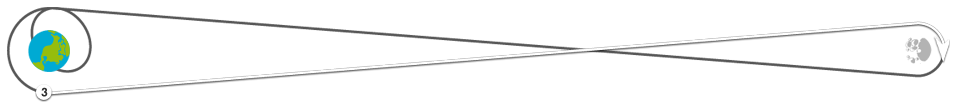-
 Vance Brand (CAPCOM)
Vance Brand (CAPCOM)
-
13, Houston. We see you now in the AUTO maneuver. How are your error needles looking now?
-
 Jim Lovell (CDR)
Jim Lovell (CDR)
-
Okay, Houston; Aquarius. We appear to be there—at the burn attitude. And now do you want us to change the DAP?
-
 Vance Brand (CAPCOM)
Vance Brand (CAPCOM)
-
Roger, Jim. We have a procedure to give you for widening the deadband to 5 degrees for the PTC in the next 3 or 4 hours, if you're ready to copy.
-
 Vance Brand (CAPCOM)
Vance Brand (CAPCOM)
-
Okay. VERB 21, NOUN 01, ENTER; 3011, ENTER; 44, ENTER. Now, that's the procedure for widening the deadband to 5 degrees with the DAP. Later on, prior to the burn, you would return the deadband to 1.4 degrees, and if you're ready to copy, I'll read you that.
-
 Vance Brand (CAPCOM)
Vance Brand (CAPCOM)
-
Okay. To return the deadband later to 1.4 degrees: VERB 21, NOUN 01, ENTER; 3011, ENTER; 200, ENTER. Over.
-
 Fred Haise (LMP)
Fred Haise (LMP)
-
Okay, Vance. To widen the deadband, we'll enter a VERB 21, NOUN 01, ENTER; 3011, ENTER; 44, ENTER. Before the burn to go back to narrow deadband, it's VERB 21, NOUN 01, ENTER; 3011, ENTER; 200, ENTER.
-
 Jim Lovell (CDR)
Jim Lovell (CDR)
-
And, Houston, I'll guess we'll do this PTC in yaw, and do you want them all powered down?
-
 Vance Brand (CAPCOM)
Vance Brand (CAPCOM)
-
Okay, that's affirm. You'll be doing the PTC in yaw, and we'll give you a call at each time you change yaw—yaw attitude. Aside from that, request low bit rate off; then DOWN VOICE BACKUP OFF; then POWER AMPL OFF; and then FDAI OFF.
-
 Fred Haise (LMP)
Fred Haise (LMP)
-
Okay, Vance. On the power down, we go low bit rate; DOWN VOICE BACKUP, we'll pull the POWER AMPL breaker; and we'll power down the FDAI and the AC.
-
 Jim Lovell (CDR)
Jim Lovell (CDR)
-
Oh, Vance, do you want to stay in this attitude for a certain length of time before we start maneuvering?
-
 Vance Brand (CAPCOM)
Vance Brand (CAPCOM)
-
Roger. Jim, we'll keep you there for about an hour, and then we'll have our first 90-degree rotation.
-
 Jim Lovell (CDR)
Jim Lovell (CDR)
-
I'm just going to try and close my eyes for a little.
Expand selection up Contract selection down Close -
 Vance Brand (CAPCOM)
Vance Brand (CAPCOM)
-
Fred, one—one point on the PTC requests that, about an hour or less from now when you make your 90-degree change, that you do it in PGNS AUTO as opposed to ATT HOLD. Reason is that if you're in ATT HOLD, it establishes a new null point each time you stop the—the maneuver. Over.
-
 Fred Haise (LMP)
Fred Haise (LMP)
-
Okay. You want us to make the maneuver with PGNS AUTO rather than the PGNS ATT HOLD. Is that right?
Expand selection down Contract selection up -
 Vance Brand (CAPCOM)
Vance Brand (CAPCOM)
-
13, Houston. You'd be using X-axis override. It will be a manual maneuver, but with the PGNS AUTO mode.
-
 Vance Brand (CAPCOM)
Vance Brand (CAPCOM)
-
And if you're ready to copy, Charlie is going to be on in a minute with some recommended checklist changes for your upcoming burn. Over.
-
 Fred Haise (LMP)
Fred Haise (LMP)
-
Houston, Aquarius. Which book do you want me to update here, Charlie, the contingency QR DPS?
-
 Charlie Duke
Charlie Duke
-
Okay, Fred-o, we'd like you to get out the contingency checklist; turn to page 1, the 2-hour activation. Over.
-
 Charlie Duke
Charlie Duke
-
Okay. On page 1, the only thing we have to do is EPS Activation, step 2, CB(16) EPS: DISPLAY, CLOSE. Over.
-
 Charlie Duke
Charlie Duke
-
Okay. Turning over to page 2, we'd like you to complete step 5 and step 6 with the following changes. POWER/TEMP MONITOR, AC BUS, INVERTER 2, then INVERTER 1. Fourth line CB(11), EPS: INVERTER 2, OPEN. Over.
-
 Fred Haise (LMP)
Fred Haise (LMP)
-
Okay, on step number—or page 2, we should do step 5 and modify step 6 second line to read INVERTER 2, then INVERTER 1, to the last line of step 6 CB(11), EPS INVERTER 2, OPEN.
-
 Charlie Duke
Charlie Duke
-
Okay. That will be on CB(16), Fred-o, but it's INVERTER 2 OPEN. Okay, on the Mission Timer Activation. Do step 1, correction, lines 1 and 2. Omit “set mission timer on CSM mark” and insert a VERB 16, NOUN 65, set mission timer. Over.
-
 Fred Haise (LMP)
Fred Haise (LMP)
-
Okay. We'll do the Mission Timer Activation except we'll set it on VERB 16, NOUN 65.
-
 Charlie Duke
Charlie Duke
-
Okay. Proceeding on to step, correction, page 3, CWEA checkout. Step 1, perform step 1. Warning lights will be ASCENT PRESS, CES AC, and CES DC. Under the caution lights, we may have a heater light. And that's all. Okay, perform—under the circuit breaker 16 —
-
 Fred Haise (LMP)
Fred Haise (LMP)
-
Okay, Houston. Coming in loud and clear. I got your caution/warning checkout, step 1, do; the warning lights we'll have will be ASCENT PRESS, CES AC, CES DC. The only caution lights we may have will be a heater light and go ahead and proceed from there.
-
 Charlie Duke
Charlie Duke
-
Okay, good. The component light, we won't have the H2O SEP. Okay, on CB(16) right under that, “HEATER DISPLAY, CLOSE,” you can scratch that out. Perform all of step 2 and perform step 4 with the following changes. On panel 11, under AC BUS B, are you ready to copy? Over.
-
 Charlie Duke
Charlie Duke
-
Okay, under AC BUS B: S-BAND ANTENNA, OPEN; ORDEAL, OPEN. Under AC BUS A: TAPE RECORDER, OPEN. Row 2 under RCS SYSTEM A: MAIN SOV. Starting with a QUAD TCA; all four CLOSED. Under FLIGHT DISPLAYS: CROSS—COMMANDER CROSS-POINTER, OPEN; COAS, OPEN; ORDEAL, OPEN. For row 3 under HEATERS: RENDEZVOUS RADAR STANDBY, OPEN; LANDING RADAR, OPEN. Under STAB/CONTROL: ATTITUDE DIRECT CONTROL, CLOSE. Under ED: LOGIC POWER A, OPEN; and under LIGHTING: UTILITY, OPEN. Are you with me? Over.
-
 Charlie Duke
Charlie Duke
-
Okay, Fred-o, good show. On row 4, starting with ECS: SUIT FAN 1, CLOSE; GLYCOL PUMP AUTO TRANSFER, CLOSE. Under COMM: VHF B TRANSMITTER, OPEN; VHF A RECEIVER, OPEN. Under PGNS: SIGNAL STRENGTH DISPLAY, OPEN; IMU OPERATE, CLOSE. Under EPS, row 5: CROSS TIE BUS, OPEN; and INVERTER 1, CLOSE. Over.
-
 Fred Haise (LMP)
Fred Haise (LMP)
-
Okay, panel 11 configuration, top row: AC BUS B, I want the S-BAND ANTENNA, OPEN, ORDEAL, OPEN; AC BUS A, TAPE RECORDER, OPEN. Second row, under RCS SYSTEM A, I want MAIN SOV through QUAD 1 TCA, all CLOSED. COMMANDER'S X-POINTER under FLIGHT DISPLAYS, OPEN; COAS, OPEN; ORDEAL, OPEN. Third row: RENDEZVOUS RADAR STANDBY HEATER, OPEN; LANDING RADAR HEATER, OPEN. Under STAB/CONTROL: ATTITUDE DIRECT breaker, CLOSED; ED: LOGIC POWER A, OPEN; LIGHTING: UTILITY, OPEN. Under ECS: SUIT FAN 1, CLOSED; AUTO TRANSFER, CLOSED. Under COMM: VHF B TRANSMITTER, OPEN; VHF A RECEIVER, OPEN. Under PGNS: SIGNAL STRENGTH DISPLAY, OPEN; IMU OPERATE, CLOSED. Bottom row, EPS: CROSS TIE BUS, OPEN; INVERTER 1, CLOSED.
-
 Charlie Duke
Charlie Duke
-
Roger, Fred. Good readback. Starting with panel 16. Under FLIGHT DISPLAYS, row 1: SE CROSS-POINTERS, OPEN; RCS SYSTEM Bravo—QUAD 1 TCA's, CLOSE; QUAD 2, CLOSE; QUAD 3, CLOSE; QUAD 4, CLOSE. Second row, under LIGHTING: FLOOD is your choice. You can either use them or not. Under ED: LOGIC POWER Bravo, OPEN; ECS: SUIT FLOW CONTROL, OPEN. Third row, under COMM: DISPLAY, OPEN; VHF A TRANSMITTER, OPEN; VHF B RECEIVER, OPEN; S-BAND ANTENNA, OPEN. Fourth row, under HEATERS: DISPLAY, OPEN; under EPS: INVERTER 2, OPEN. And that's it. Readback. Over.
-
 Fred Haise (LMP)
Fred Haise (LMP)
-
Okay, panel 16, top row, FLIGHT DISPLAYS: SYSTEM ENGINEER CROSS-POINTER, OPEN; RCS SYSTEM B: QUADs 1 through 4 TCAs, all CLOSED. Second row, LIGHTING: FLOODS we'll probably have open—our choice. ED: LOGIC POWER B, OPEN; ECS: SUIT FLOW CONTROL, OPEN. Under COMM: DISPLAY, OPEN; VHF A TRANSMITTER, OPEN; VHF B RECEIVER, OPEN; S-BAND ANTENNA, OPEN. Bottom row, HEATERS: DISPLAY, OPEN. Under EPS: INVERTER 2, OPEN.
-
 Charlie Duke
Charlie Duke
-
Roger. Good readback. Okay, continuing on. Nothing on page 6; nothing on page 7. Nothing on page 8 or 9. Nothing on page 10 or 11. On page 12, we want the—to perform —
-
 Charlie Duke
Charlie Duke
-
Okay Fred-o. On page 12, we want the MSFN updates. We've got some vectors for you and a P30 pad. And we'll—when you get to that state, we'll let you know when we want to uplink. Okay. Under “AGS Activation and Self Test,” perform the entire procedure. On page 13, under “AGS Aline,” do step 1; under “DAP Set, Gimbal/Throttle Test,” do step 1 with the following change. Under “THROTTLE CONTROL,” we want it “AUTO.” Over.
-
 Fred Haise (LMP)
Fred Haise (LMP)
-
Okay. I'll catch up here. On page 12, you'll give us MSFN updates, some vectors, and a P30; and we're to do the entire “AGS Activation and Self Test.” On page 13, we'll do the “AGS Align” and under “DAP Set, Gimbal/Throttle Test,” step 1, I've changed “THROTTLE CONTROL MANUAL” to “THROTTLE CONTROL AUTO.”
-
 Charlie Duke
Charlie Duke
-
Good readback. Turning over to page 14, step 2, we want you to change the DAP NOUN 46 to 31021. Then after the NOUN 47, insert “VERB 34, ENTER.” Over.
-
 Fred Haise (LMP)
Fred Haise (LMP)
-
Okay. On page 14, a VERB 48, DAP load, NOUN 46 changed to 31021. I assume you will give us any updated weights if we need any, and after the NOUN 47, a “VERB 34, ENTER.” So, I—you're saying our gimbals look all right.
-
 Charlie Duke
Charlie Duke
-
That's affirmative on the gimbals, Fred. Nothing else on page 14. Proceed to page 15, and under “RCS CHECKOUT,” we'd like to scratch that wording and just say “Verify the following switches: GUIDANCE CONTROL, PGNS;” step 3—correction—it's line 3, change “ATTITUDE CONTROL (3)” to “MODE CONTROL;” “MODE CONTROL (BOTH)” to “AUTO.” Verify ACA PROP, LMP ENABLE; ACA/4 JET, LMP ENABLE; TTCA/TRANSLATION, LMP, ENABLE. That is all on page 15. Over.
-
 Fred Haise (LMP)
Fred Haise (LMP)
-
Okay. On page 15, we'll change the heading “RCS CHECKOUT” to “Verify following switches,” and those switches are “GUIDANCE CONTROL, PGNS;” third line, “ATTITUDE CONTROL (3)” to “MODE CONTROL” now; and then “MODE CONTROL (BOTH)” to “AUTO” and ACA PROP, LMP ENABLE; ACA/4 JET, LMP ENABLE; and TTCA/TRANSLATION, LMP ENABLE.
Spoken on April 14, 1970, 9:55 p.m. UTC (54 years, 8 months ago). Link to this transcript range is: Tweet