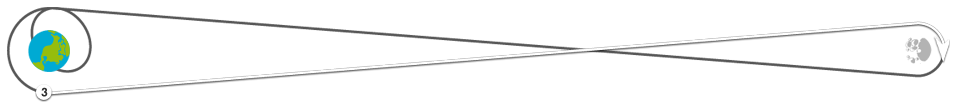-
 Jim Lovell (CDR)
Jim Lovell (CDR)
-
Now, you want me to power down the ball, and if you'll give me the procedure for that, I'll do it right away.
-
 Jack Lousma (CAPCOM)
Jack Lousma (CAPCOM)
-
Okay. We'll buy what you've got on the DSKY there, and we'd just like to go through an overall powerdown procedure, and in so doing we'll catch the ball and inverter and it will only take a few minutes. So are you ready to start on panel 11?
-
 Jack Lousma (CAPCOM)
Jack Lousma (CAPCOM)
-
Okay. Second row, close the first six on the left through the ISOL VALVE and open all to the right of that.
-
 Jim Lovell (CDR)
Jim Lovell (CDR)
-
Okay. First six on the left are closed—That's through the ISOL VALVE, but I opened up every one from there on.
-
 Jack Lousma (CAPCOM)
Jack Lousma (CAPCOM)
-
Okay. Third row, open up the next five—correction—Open up the first five on the left, close AOT HEATER, close SIG CONDITIONER 1. Close ATTITUDE DIRECT, and open the rest on row three.
-
 Jack Lousma (CAPCOM)
Jack Lousma (CAPCOM)
-
Leave ATCA (PGNS) closed; four breakers on the third row must be closed. AOT HEATER, SIG CONDITIONER 1, and ATCA (PGNS), ATTITUDE DIRECT CONTROL. Our mistake, good going.
-
 Jim Lovell (CDR)
Jim Lovell (CDR)
-
Okay. I'm opening up ENGINE START OVERRIDE right now. And that row's taken care of.
-
 Jack Lousma (CAPCOM)
Jack Lousma (CAPCOM)
-
Okay. On the fourth row. Open—From the left, open the first five—correction—Close the first five, and open CABIN FAN 1. Close the three GLYCOL PUMP circuit breakers; open all the COMM breakers, except for COMMANDER'S AUDIO; close it. All the PGNS breakers, open—correction—Open the first three PGNS breakers, close LGC/DSKY, IMU STANDBY, IMU OPERATE.
-
 Jack Lousma (CAPCOM)
Jack Lousma (CAPCOM)
-
Okay. And EPS, close BAT FEED TIES, CROSSTIE BAL LOAD, and open the CROSS TIE BUS. Close the next three; open ASCENT ECA CONTROL, ASCENT ECA, and INVERTER 1. Close DC BUS VOLT. Go ahead.
-
 Jack Lousma (CAPCOM)
Jack Lousma (CAPCOM)
-
Okay. Let's go over to panel 16, top row, and starting from the left—Open the first four.
-
 Jack Lousma (CAPCOM)
Jack Lousma (CAPCOM)
-
Okay. And close the ISOL VALVE, keep your TCA breakers closed, close the CROSSFEED, open the next two displays. Close the MAIN SOV and the PROPULSION breakers should all three be open.
-
 Jim Lovell (CDR)
Jim Lovell (CDR)
-
Roger. The main valves are closed, and the DISPLAY ENGINE OVERRIDE LOGIC's coming open, and the PQGS and ASC He REG are open.
-
 Jack Lousma (CAPCOM)
Jack Lousma (CAPCOM)
-
That's affirmative. The second row: they should all be open except for three breakers under instrumentation. Close SIG SENSOR, PCM/TE, and SIG CONDITIONER 2. Over.
-
 Jack Lousma (CAPCOM)
Jack Lousma (CAPCOM)
-
Okay. Row 3 under COMM. Open DISPLAYS, close SE AUDIO, open VHF A TRANSMITTER and B RECEIVER, close the PRIMARY S-BAND circuit breakers, both of them. Open the S-BAND ANTENNA, PMP closed, TV open, and all the rest of them open under ECS, except CO2 SENSOR, closed.
-
 Jack Lousma (CAPCOM)
Jack Lousma (CAPCOM)
-
Okay. Under row 4: under HEATERS, your RCS QUAD heaters should—four of them—be closed, open DISPLAYS, open S-BAND ANTENNA, open SEQUENCE CAMERA. Under EPS, open DISPLAYS, close DC BUS VOLT, open INVERTER 2, open ASCENT ECA CONTROL and ASCENT ECA, close DESCENT ECA, DESCENT ECA CONTROL, TRANSLUNAR BUS TIE, close CROSS TIE BAL LOADS, open CROSS TIE BUS, close BAT FEED TIES. Over.
-
 Jack Lousma (CAPCOM)
Jack Lousma (CAPCOM)
-
Okay, Jim. And we've already got a change to what we just told you. Under ECS, close the CABIN REPRESS, and insure that the ASA BREAKER is closed under S and C.
-
 Jack Lousma (CAPCOM)
Jack Lousma (CAPCOM)
-
Okay, Jim. Looks like what we have to do is—In order to maintain even heating, we just have to yaw the whole machine about 90 degrees per hour in increments. So we'll give you a call when it's time to yaw 90 degrees.
-
 Jim Lovell (CDR)
Jim Lovell (CDR)
-
Okay. We have to YAW the machine as I understand it, Houston, and you'll give it to me in increments of 90 degrees.
-
 Jack Lousma (CAPCOM)
Jack Lousma (CAPCOM)
-
Okay, Jim. Your present configuration has the following features. We got the electrical BUSES cross tied through the BAL LOAD circuit breakers, and we have AUTO CABIN REPRESS. One thing we'd like to do right now is to give you an uplink, so immediately we have to, on panel 11, close the UPDATA LINK circuit breaker. Go to P00 and DATA. Over.
-
 Jack Lousma (CAPCOM)
Jack Lousma (CAPCOM)
-
Jim, I passed that newest pad that we have to Fred about 30 minutes ago. That's our latest. It's PC plus 2, and it begins with NOUN 33 of 79 hours 27 minutes and 40.13 seconds. You got that one?
-
 Jim Lovell (CDR)
Jim Lovell (CDR)
-
Okay. We've got that one. What kind of a ATT HOLD MODE do you want us to do? Do you want us to do WIDE DEADBAND? I didn't … on the DAP.
-
 Jack Lousma (CAPCOM)
Jack Lousma (CAPCOM)
-
Jim, the deadband is good the way it is. It's 5 degrees, if you want to stay in it. And stay in the PGNS ATT HOLD mode.
-
 Jack Lousma (CAPCOM)
Jack Lousma (CAPCOM)
-
Two things, Jim. We want you to know that there's some pretty big attitude errors in, so if you go to AUTO, the computer is going to try to crank you around, and the other thing is don't drink water out of the LM.
Expand selection down Contract selection up -
 Jim Lovell (CDR)
Jim Lovell (CDR)
-
Okay. You might think about this. You know we lost our oxygen pressure in the command module.
-
 Jack Lousma (CAPCOM)
Jack Lousma (CAPCOM)
-
Aquarius, we're finished with the uplink. The computer is yours, and you can open the UPDATA LINK circuit breaker.
-
 Jim Lovell (CDR)
Jim Lovell (CDR)
-
Okay. We've opened up the UPDATA LINK, and we've gone OFF of DATA, and I've got 16 20 in the computer.
-
 Jack Lousma (CAPCOM)
Jack Lousma (CAPCOM)
-
And, Jim, we see a PROGRAM ALARM in there. We think it's just got to do with pulling the UPDATA LINK circuit breaker—UPLINK too fast.
-
 Jim Lovell (CDR)
Jim Lovell (CDR)
-
One thought that might occur here is that if we have low descent water pressure, we might consider taking the PLSS water and fill it in reverse. If that works, you might look at a procedure for that.
-
 Jack Lousma (CAPCOM)
Jack Lousma (CAPCOM)
-
Okay, Jim. That's a good thought, and we've looked at that, and it looks like that's feasible. So if and when we need to do that, we will.
-
 Jim Lovell (CDR)
Jim Lovell (CDR)
-
And, something else, Jack. When it's time for me to make my 90-degree yaw, what I planned on doing was going to NOUN 76 hold and just pulse and yaw several times until the yaw start and hope that pitch and roll stay within the limit.
-
 Jack Lousma (CAPCOM)
Jack Lousma (CAPCOM)
-
Roger. It sounds like a good plan and you can use your TTCA in MIN IMPULSE to take care of pitch and roll.
-
 Jack Lousma (CAPCOM)
Jack Lousma (CAPCOM)
-
Aquarius, Houston. We see ASCENT O2 tank number 2 building up again, so we'd like to use something out of it, so turn on ascent O2 tank number 2 and turn off descent O2.
-
 Jack Lousma (CAPCOM)
Jack Lousma (CAPCOM)
-
And, Aquarius, Houston. We're starting to think about CO2 buildup up in the command module there so we've got a recommendation, and what we're recommending is that you take the commander's hoses in the LM and put a cap over the red return hose and then figure out a way to fasten those hoses so they blow up into the CSM by extending them up through the tunnel as far as possible. And we'll get some flow out the blue side, circulate up and around the command module and to keep the CO2 level down.
-
 Jim Lovell (CDR)
Jim Lovell (CDR)
-
Roger. We're thinking of that too, and one problem is that the COMM is connected securely to the hose, so we've got to get the COMM cable off somehow to get that—So we'll still have COMM down here in the LM and you have the hose up there.
-
 Jack Lousma (CAPCOM)
Jack Lousma (CAPCOM)
-
Aquarius, if you can shake Jack loose there, I've got a—some procedures for him to write down.
-
 Jack Lousma (CAPCOM)
Jack Lousma (CAPCOM)
-
Oh, it's about 12—15 lines. It's a matter of verifying some valves and so forth.
-
 Jack Lousma (CAPCOM)
Jack Lousma (CAPCOM)
-
Okay. We want you to go in when you can and verify the following valves and leave them as we outline here. REPRESS PACKAGE valve, off; EMERGENCY CABIN PRESSURE, off; DIRECT O2, off; DEMAND REG, off; both WATER ACCUMULATORS, off; MAIN REG A and B, open; WATER GLYCOL—correction—WATER and then GLYCOL TANK INLET and OUTLET, both. Now if you want to get some water, we recommend that you momentarily turn the SURGE TANK on to pressurize the system and then turn it off and take out water as required. Over.
-
 Jack Lousma (CAPCOM)
Jack Lousma (CAPCOM)
-
That's it, Jack. And another note on taking water; if you don't drain enough water so that —
-
 Jack Lousma (CAPCOM)
Jack Lousma (CAPCOM)
-
Okay. One more note on the water, Jack. If you don't bleed the pressure off when you—don't take enough water to bleed the pressure off completely, the pressure that's left on there is going to drain away in a period of 1 to 3 hours. So it's a small amount of oxygen, but we might as well save it. So if you want to eliminate that problem you could completely drain the pressure off by putting the water in a water bag and saving it that way.
-
 Jack Swigert (CMP)
Jack Swigert (CMP)
-
What I'll do—let me repeat—Okay. Let me repeat it all back to you. REPRESS PACKAGE VALVE, off; EMERGENCY CABIN PRESSURE, off; DIRECT O2, off; both the DEMAND REGs, off; both H2O ACCUMULATORS, WATER GLYCOL ACCUMULATORS, off; MAIN REG A and B, open; WATER and GLYCOL TANK INLET and OUTLET, open; for water, momentarily pressurize the SURGE TANK, take out water as required. You're recommending drain out all the water until I can't get any more water out of it in order to conserve the oxygen.
-
 Jack Lousma (CAPCOM)
Jack Lousma (CAPCOM)
-
Okay. We just want you to turn off the water accumulators and not the glycol accumulator. Over.
-
 Jim Lovell (CDR)
Jim Lovell (CDR)
-
Roger, Jack. We're asking whether P51 and a P52 are required in the back side of the Moon.
-
 Joe Kerwin (CAPCOM)
Joe Kerwin (CAPCOM)
-
We think we know where the platform is, Jim. The tracking looks real good from the last burn. We feel just a P52 will be required.
Spoken on April 14, 1970, 10:54 a.m. UTC (54 years, 8 months ago). Link to this transcript range is: Tweet