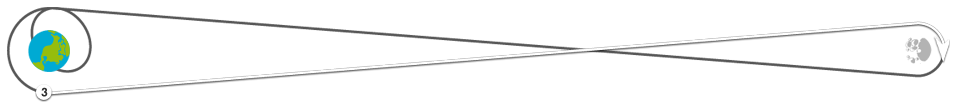-
 Fred Haise (LMP)
Fred Haise (LMP)
-
Neither am I, okay. Why the hell are we maneuvering at all now? Are we still venting?
-
 Jim Lovell (CDR)
Jim Lovell (CDR)
-
Every time I try to—I can't take that doggone roll out. I got to wait until they get around to the bellyband.
-
 Fred Haise (LMP)
Fred Haise (LMP)
-
Wait a minute. Do you—you fight roll by using the TTCA left right. That's what you need to play with.
-
 Jim Lovell (CDR)
Jim Lovell (CDR)
-
Okay. We'll try that. Let me get around though. Let's roll. Let it roll all the way.
-
 Fred Haise (LMP)
Fred Haise (LMP)
-
Okay. Well, should I ask him what the return time on that one is? Or are you interested?
-
 Fred Haise (LMP)
Fred Haise (LMP)
-
Oh, you don't want to hear. Let me figure some times out here. That's at 79, and what are we at now? About—do we—do we—do we even know any better computer time, do we?
-
 Jim Lovell (CDR)
Jim Lovell (CDR)
-
I'll tell you what. Let's ask—let's ask Houston to give us a mission timer, computer time. They can up link it to us. Okay, hold it.
-
 Jim Lovell (CDR)
Jim Lovell (CDR)
-
You know, we don't have a—I don't think we have a computer clock going, and why don't you up link that stuff to us?
-
 Jack Lousma (CAPCOM)
Jack Lousma (CAPCOM)
-
Okay. On row 1 under FLIGHT DISPLAYS, SYSTEMS ENGINEER's CROSSPOINTER, OPEN. Under RCS B —
-
 Jack Lousma (CAPCOM)
Jack Lousma (CAPCOM)
-
Okay. And two more. In row 4 under HEATERS, open DISPLAYS and under EPS, open DISPLAYS.
-
 Fred Haise (LMP)
Fred Haise (LMP)
-
Okay. HEATERS DISPLAY, EPS DISPLAY OPEN. And I've long since had all the lights off, floods, et cetera.
-
 Jim Lovell (CDR)
Jim Lovell (CDR)
-
I wonder if one of our water … jet is. Okay, let's control—What else can we fill up there?
-
 Jack Lousma (CAPCOM)
Jack Lousma (CAPCOM)
-
We're not going to be able to up link your time because of the IU, and we have a frequency problem there. But what I'd like to do is give you a time to set up on your mission timer and give you a mark and then you can put it into the DSKY from there. Over.
-
 Fred Haise (LMP)
Fred Haise (LMP)
-
Wait a minute. Why do we need a mission timer right now, anyway? I mean, that bad, they'd tell us.
-
 Jim Lovell (CDR)
Jim Lovell (CDR)
-
Well, I'd rather have a timer going so that we—what are we going to put in the DSKY? Should we shut down the mission timer?
-
 Jim Lovell (CDR)
Jim Lovell (CDR)
-
Okay, Fred-o, how do I get the mission timer up? I got the mission timer cranked in.
Expand selection down Contract selection up -
 Jack Lousma (CAPCOM)
Jack Lousma (CAPCOM)
-
Aquarius, Houston. I think we've got a better way of getting your mission time up.
-
 Jack Lousma (CAPCOM)
Jack Lousma (CAPCOM)
-
Okay. We can do a VERB 55, ENTER, and then put an R1, minus 00088. In R2, minus 00059; R3 minus 03274.
-
 Jack Lousma (CAPCOM)
Jack Lousma (CAPCOM)
-
Okay. And one other thing we noticed. When you pressurized the RCS, we got an increase in pressure in the ascent tanks, and so we want to have you verify that the ascent feeds are closed. In order to do that, on panel 11, close the ASCENT FEED 1 and 2 circuit breakers on—and cycle the Parker valves, and then open the ASCENT FEED circuit breakers on panel 11.
-
 Jack Lousma (CAPCOM)
Jack Lousma (CAPCOM)
-
Affirmative. That's the pad that we've given you, but we may change our mind later on. We want you to have this info for now. And that's a minimum —
-
 Jack Lousma (CAPCOM)
Jack Lousma (CAPCOM)
-
Aquarius, Houston. We've got to change the REFSMMAT to the one to which you're alined. So we'd like to have P00 and DATA and we'll ship that up to you.
-
 Jack Lousma (CAPCOM)
Jack Lousma (CAPCOM)
-
Aquarius, Houston. We're finished with the uplink. The computer's yours. We'd like to power down the DUA, so pull the DUA circuit breaker please.
Spoken on April 14, 1970, 6:23 a.m. UTC (55 years, 2 months ago). Link to this transcript range is: Tweet