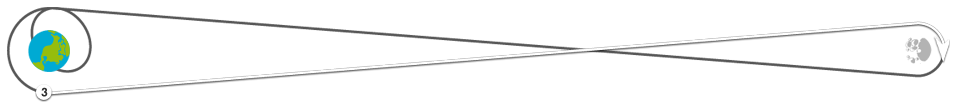-
 Vance Brand (CAPCOM)
Vance Brand (CAPCOM)
-
And beneath that, cross out “VERB 49, maneuver to track attitude” by the “'C' 0, 353, 0” and the “HU,SCF.”
-
 Vance Brand (CAPCOM)
Vance Brand (CAPCOM)
-
Okay. The information beneath that starting with “Configure camera earthshine photos” down through “Replace dark slides” is optional. So just put in “Earthshine optional” as a comment there, and in the camera settings, in the block that has “f:2.8 125, infinity,” cross out the “125” and put in “one-eighth,” 1 slash 8, in other words.
-
 Vance Brand (CAPCOM)
Vance Brand (CAPCOM)
-
Okay. On the right-hand side, from the “VERB 49, maneuver to earthshine attitude,” down through everything up to “MSFN uplink,” this is optional. This is “Earthshine optional.”
-
 Vance Brand (CAPCOM)
Vance Brand (CAPCOM)
-
And once again, a camera-setting correction up near the top of that section that we called optional, where you have “bracket MIR f:0.9, 125,” cross out the “125” and put in “1 slash 60.” In other words, one-sixtieth. Over.
-
 Vance Brand (CAPCOM)
Vance Brand (CAPCOM)
-
That's correct. And further down at 109:50, where you have “Visual target 17,” et cetera, cross out that line and cross out the penned-in “D17.”
-
 Vance Brand (CAPCOM)
Vance Brand (CAPCOM)
-
Okay. At about 114:10, everything under “Altitude set equals 60 miles” should have the comment “Solar corona, optional,” and on that first line of that optional where it says “VERB 49, maneuver to solar corona and limb brightening attitude,” cross out “And limb brightening attitude.”
-
 Vance Brand (CAPCOM)
Vance Brand (CAPCOM)
-
Going further down to 114:16, cross out the “14 DAC 18 VHBW limb brightening” line and the line under that which is “BRKT, MIR,” et cetera.
-
 Vance Brand (CAPCOM)
Vance Brand (CAPCOM)
-
In the block where it says “Solar corona and limb brightening photos,” cross out “And limb brightening photos” and just put “Solar corona, optional.”
Expand selection up Contract selection down Close -
 Vance Brand (CAPCOM)
Vance Brand (CAPCOM)
-
Going a few lines below that where you see “DAC ON for 4 seconds at about 50 frame rate cover lens,” cross that out.
Expand selection down Contract selection up -
 Vance Brand (CAPCOM)
Vance Brand (CAPCOM)
-
And at the very bottom line on that half of the page should be crossed out which is “114:29:56, DAC OFF, SR.”
-
 Vance Brand (CAPCOM)
Vance Brand (CAPCOM)
-
On the right-hand side of page 25, where you have the title “Solar corona and limb brightening photography,” cross out “limb brightening photography.”
-
 Vance Brand (CAPCOM)
Vance Brand (CAPCOM)
-
And in the figure, where you have the “DAC LOS” line, which is parallel to the X-axis on the horizon, cross out “DAC LOS” parallel to X-axis on horizon.
-
 Vance Brand (CAPCOM)
Vance Brand (CAPCOM)
-
And cross out the bottom block on that half of the page which is “DAC magazine percent required 12 magazines, g,” et cetera.
-
 Vance Brand (CAPCOM)
Vance Brand (CAPCOM)
-
Okay. Cross out the top line on the right-hand side of that page, which is “DAC on for 4 seconds, 50 frame rate cover lens.” And cross out the block to the right of that and down, which has “Magazine percent.”
-
 Vance Brand (CAPCOM)
Vance Brand (CAPCOM)
-
Okay. On the left-hand side of page 28, at the very bottom, cross out “Photo target 5 north, frame f:5.6, 215, infinity,” et cetera. All of that line over to the vertical strip. And cross out the penned-in “E4” below that.
-
 Vance Brand (CAPCOM)
Vance Brand (CAPCOM)
-
Okay, and the next page, 29, right-hand side near the top, cross out “Photo target 13, north at 5.6, 250,” et cetera, all of that line. And cross out beneath that the penned-in “E5 slash 6.”
-
 Vance Brand (CAPCOM)
Vance Brand (CAPCOM)
-
At the top at 127:01, cross out “Visual target 9 on track, 180 degrees, plus 0.47,” and cross out the penned-in “E11” beneath that.
Spoken on April 13, 1970, 4:14 a.m. UTC (55 years, 2 months ago). Link to this transcript range is: Tweet